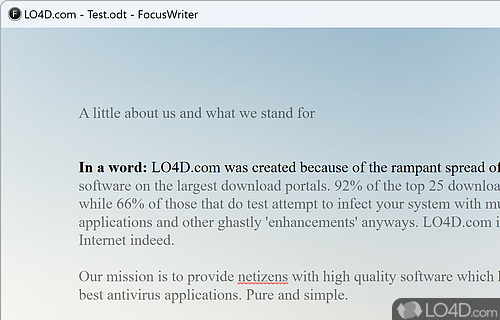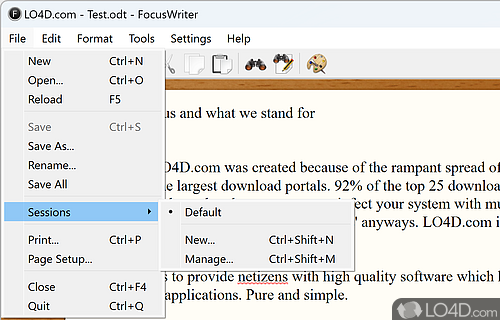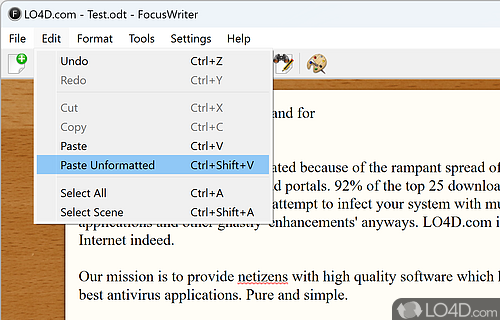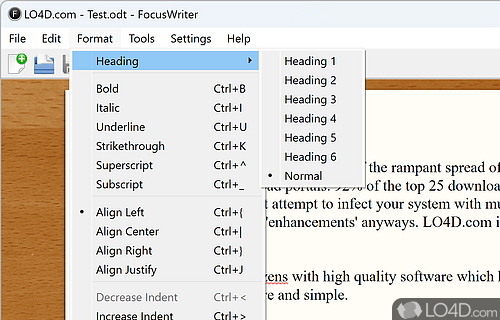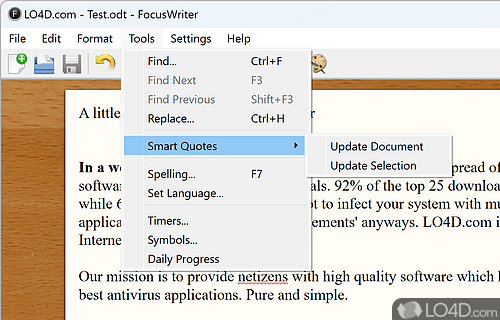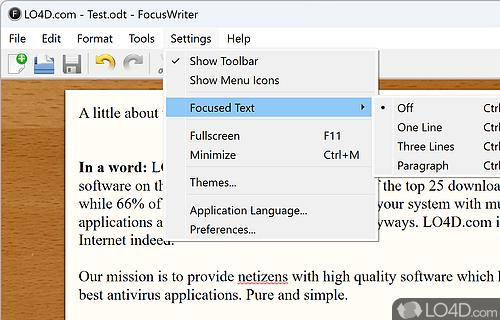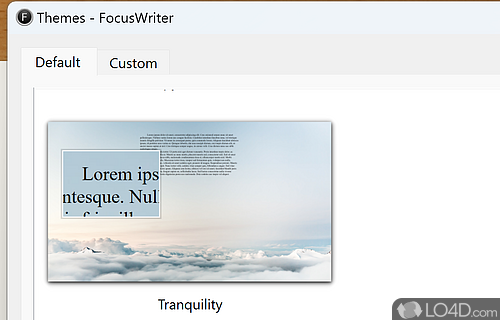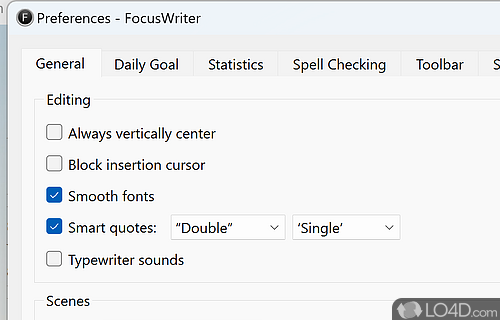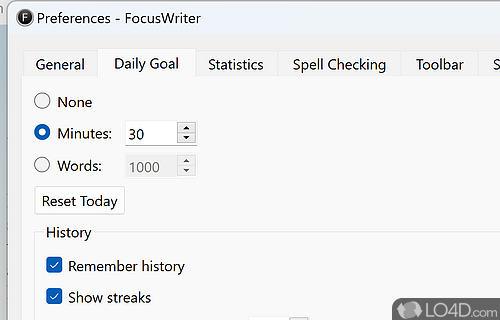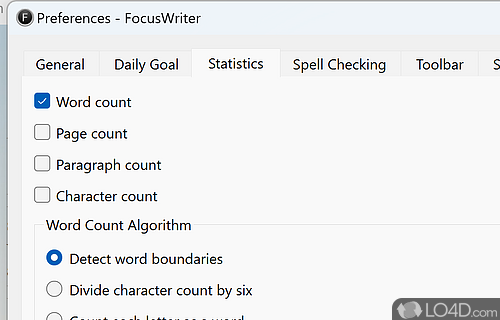A simple and distraction-free word processing application.
FocusWriter is a free and open source word processing application that focuses on keeping distractions away and offers an array of customization options for writers.
For those of you who spend a lot of time in front of your PC and often get distracted by everything that's going on in OpenOffice or Microsoft Word, then you may want to give this word processor a go.
With FocusWriter, you are given several fewer features and are able to focus solely on the text you're inputting. That is, it doesn't necessarily support all of the graphical features of popular document formats like Word and the layout of the program focuses more on writing text than formatting it with a million icons and an annoying bouncing paperclip.
Minimalist and free of distractions with downloadable themes
FocusWriter is designed to be lightweight and free of distractions. It can run in either a windowed mode or in full-screen as you wish. To avoid being completely boring, you can also apply a wide range of free themes available for download from the web site or from the web.
It features some efficiency-minded features such as autosaving, goals by number of words and more. The interface also displays word count and the percentage completed of your daily goal.
FocusWriter is an excellent tool designed for writers and provides a number of customization options.
Features of FocusWriter
- Integrates with Dropbox and Google Drive.
- Auto-save: You don't have to worry about losing your work because FocusWriter automatically saves your document as you type.
- Cloud sync: Allows you to sync your documents with cloud storage services like Dropbox and Google Drive.
- Customizable themes: Choose from a variety of themes and background images to create a writing environment that suits your preferences.
- Daily goals: You can set daily writing goals and keep track of your progress with the word count feature.
- Distraction-free: Offers a clean, clutter-free interface that helps you stay focused on your writing without any distractions.
- Focus mode: Highlights only the current line you are working on, which helps you stay focused and avoid distractions.
- Full-screen mode: Allows you to immerse yourself in your writing without any distractions.
- Markdown support: Use Markdown formatting in your documents to create headings, lists and other formatting elements.
- Multiple documents: Open multiple documents at once in FocusWriter, which makes it easy to switch between different writing projects.
- Portable mode: Means you can take it with you on a USB drive and use it on any Windows computer.
- Spell-check: The built-in spell-checker helps you catch spelling errors as you write.
- Timers: You can set a timer to keep track of your writing sessions and take breaks at regular intervals.
- Typewriter sound effects: Sound effects that give you an authentic writing experience and help you concentrate on your writing.
Compatibility and License
Is FocusWriter free to download?
FocusWriter is a free application released under the GPLv3 license on Windows from office software. With software released under the open source GPLv3 license, anybody can download, install, run and distribute the software with little in terms of restrictions. The latest version we have is 1.8.13 and is available to download here.
What version of Windows can FocusWriter run on?
FocusWriter can be used on a computer running Windows 11 or Windows 10. Previous versions of the OS shouldn't be a problem with Windows 8 and Windows 7 having been tested. It comes in both 32-bit and 64-bit downloads.
Filed under:
- FocusWriter Download
- Free Office Software
- Open source and GPL software
- Portable Software
- Word Processing Software